3D Scanner
3D扫描仪

Process Guide
操作指南
1. 设备准备 Equipment Preparation


2. 启动 Start

开机: 单击停留半秒左右
关机: 双击, 每次停留和两次间隔半秒左右
Turn on: Touch for about half a second
Shut down: touch for half a second first, then touch for half a second

开机: 单击停留半秒左右
关机: 双击, 每次停留和两次间隔半秒左右
Turn on: Touch for about half a second
Shut down: touch for half a second first, then touch for half a second
3. 标定 Calibration
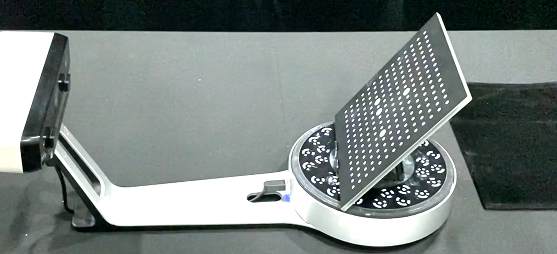
将标定板放置在扫描区域内,确保标定板平整且位置稳定。启动标定程序,按照软件提示完成标定过程。
Place the calibration plate in the scanning area, ensuring it is flat and stable. Start the calibration program and follow the software prompts to complete the calibration process.
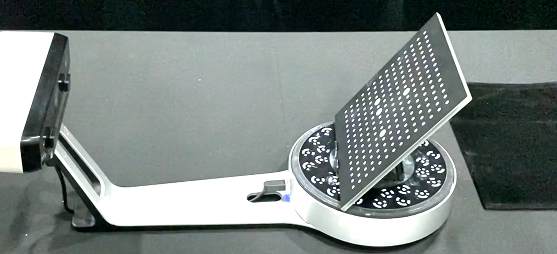
将标定板放置在扫描区域内,确保标定板平整且位置稳定。启动标定程序,按照软件提示完成标定过程。
Place the calibration plate in the scanning area, ensuring it is flat and stable. Start the calibration program and follow the software prompts to complete the calibration process.
4. 扫描 Scanning
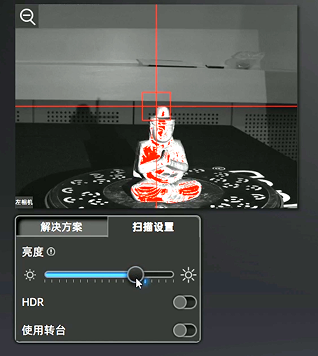
将要扫描的物体放置在扫描平台上,确保物体稳定且不会移动。
在软件中选择合适的扫描模式和参数设置,调整亮度、HDR等参数。
开始扫描,保持物体静止,按照软件提示完成扫描过程。
Place the object to be scanned on the scanning platform, ensuring it is stable and will not move.
Select appropriate scanning mode and parameter settings in the software, adjust brightness, HDR and other parameters.
Start scanning, keep the object still, and follow the software prompts to complete the scanning process.
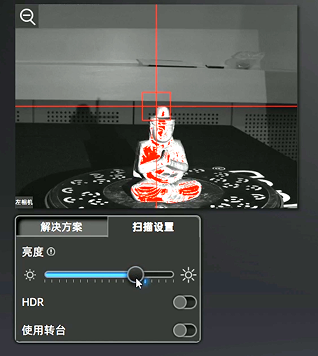
将要扫描的物体放置在扫描平台上,确保物体稳定且不会移动。
在软件中选择合适的扫描模式和参数设置,调整亮度、HDR等参数。
开始扫描,保持物体静止,按照软件提示完成扫描过程。
Place the object to be scanned on the scanning platform, ensuring it is stable and will not move.
Select appropriate scanning mode and parameter settings in the software, adjust brightness, HDR and other parameters.
Start scanning, keep the object still, and follow the software prompts to complete the scanning process.
5. 数据后处理 Post processing
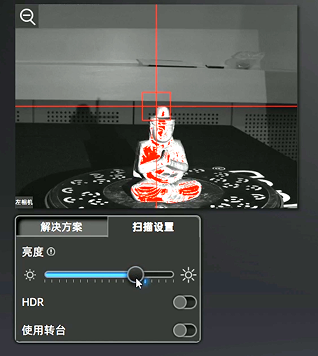
扫描完成后,对获取的3D数据进行清理、修复和优化处理
导出最终模型文件,选择合适的格式和质量设置
After scanning is complete, clean, repair and optimize the acquired 3D data
Export the final model file with appropriate format and quality settings
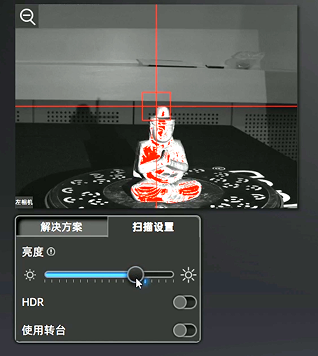
扫描完成后,对获取的3D数据进行清理、修复和优化处理
导出最终模型文件,选择合适的格式和质量设置
After scanning is complete, clean, repair and optimize the acquired 3D data
Export the final model file with appropriate format and quality settings
Safety Note
安全提示
-
通风良好,环境温度为0℃~40℃之间,湿度为10%~90%,空气中无易燃、腐蚀性气体的干燥室内或类似的环境 Well ventilated, ambient temperature between 0 °C ~ 40 °C, humidity of 10%~90%, no flammable, corrosive gases in the air of the drying chamber or similar environment
-
轻拿、轻放、放正,不得挤压,无论天气晴雨,均要事先做好防晒、防雨、防震等保护措施 Take it gently, put it gently, put it right, don't crush it, no matter the weather is fine or rainy, you should take protective measures such as sun protection, rain protection and shock protection in advance
-
当机器本身出现故障不能正常使用时,严禁私自拆卸修理,必须由专业人员进行检修或指导 When the machine itself is out of order, it is forbidden to disassemble and repair it without permission, and it must be checked and repaired by professionals or under the guidance of professionals
-
产品报废应交有资质单位回收,不可随意丢入生活垃圾桶 Scrap products should be submitted to qualified units for recycling, can not be thrown into the garbage can
